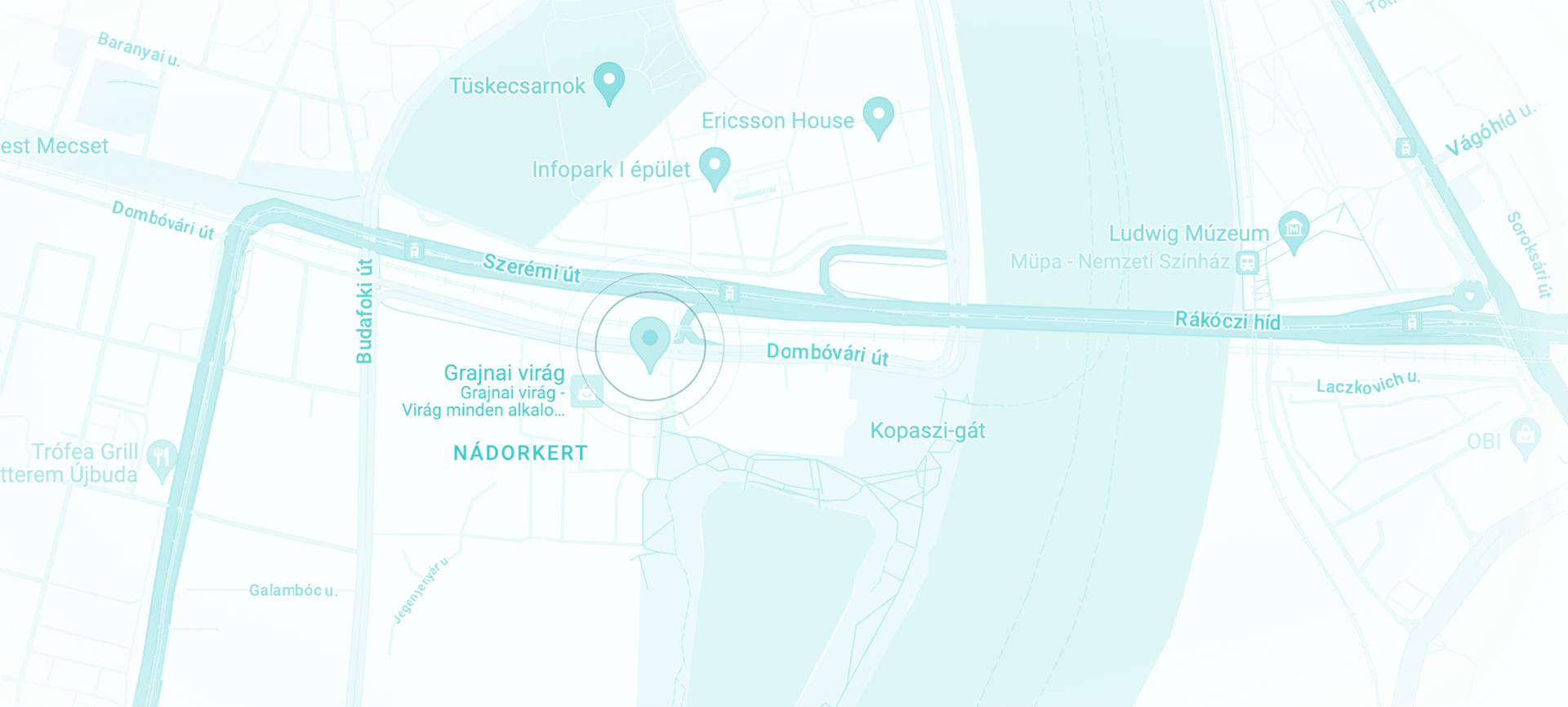The Hungarian Quarantine App
Starting from 2 November 2020, there is a new smartphone app available for those sent to quarantine that helps the Police allocate manpower and spare those in quarantine the hassle of police visits to their home.
Starting from 2 November 2020, there is a new smartphone app available for those sent to quarantine that helps the Police allocate manpower and spare those in quarantine the hassle of police visits to their home.
Note: this article is based on the official decree on the use of the Hungarian quarantine app and on the official website of the app, both available only in Hungarian. Since this is a new regulation and a new application, we do not have first-hand experience with it just yet. Please feel free to share your experience with us under our Facebook post relevant to this topic.
Update: Foreigners trying to use the app reported that the Customer Service informed them that the application in intended only for Hungarian citizens.
Read on, or click the link to the question you are most interested in:
- How does it work?
- Who should install the Hungarian quarantine app?
- How to start using the app?
- Can multiple people (e.g. family members) register with the same phone?
- When will I receive verification prompts?
- What happens when I miss a prompt?
- What if I have to leave my home, e.g. to get tested?
- What happens to the data collected?
- When can I delete the app?
How does it work?
The use of the Hungarian quarantine app (or HKR, short for “Házi Karantén Rendszer” in Hungarian) is intended to reduce the work of the Police, who are required to regularly check on people who are sent to quarantine. With the help of the app, you can verify that you are at the location where you are supposed to be, so the Police does not have to visit you.
When using the app, you will be randomly prompted to take a selfie with your phone, for which you have 15 minutes. The app will use not only your camera but also your location ID, this way you can verify that you are at a given place (your home, or the place you have chosen for quarantining) at a given time.
Once a day, you will also be prompted to fill out a questionnaire about your current health. Answering those questions is NOT mandatory. However, the data from the questionnaires is sent to the database of the Healthcare System, so if you develop symptoms, your doctor will be able to check on what happened to you more easily.
Who should install the Hungarian quarantine app?
The decree about the app states that the use of the app is mandatory if “all conditions for the use of the app are met”. However, no conditions are explicitly listed in the decree itself. Below you may find some considerations that might help you decide if you should install the app.
- The app is relevant for everyone who is officially ordered to quarantine, for whatever reason. It is NOT relevant for anyone self-quarantining.
- Technical aspects: the app must be installed on a smartphone that has a camera and a function for location tracking. If you do not have such a smartphone, you will not be required to install the app.
- Administrative aspect: The data should be filled in based on your Hungarian ID card. So if you do not have a Hungarian ID card, you cannot use the app.
- Language: The app itself, the additional data on its official website, the prompts, and the questionnaires are available only in Hungarian.
The FAQ on the official website says that if you do not expect yourself to be able to use the app, you should not install it. Accordingly, if you do not speak Hungarian, you should consider whether you will be able to use the app properly, and if the answer is not, maybe you should not install it. If you have the chance, please discuss this with the officer preparing your quarantine order.
(Mind you, the app itself is not too complicated, so with a basic knowledge of how it should work and a basic Hungarian knowledge you will probably be able to use at least the most important function: answering the prompts by taking a selfie. This way you can still take advantage of this automatized solution instead of expecting police visits every day.)
How to start using the app?
When you download the app, you will have to register in its database. First, you will have to supply the below data, which will be checked against the database of the Police (where you were registered when the quarantine order was issued).
- Name
- Date and Place of birth
- Mother’s maiden name
- Email address
- Phone number
You will also have to choose a password of your own.
You will also be prompted to take a selfie that the app will use as a reference. When making this first picture, make sure that only you are visible on it.
Once you have submitted these data, the system checks them against the quarantine database of the Police. If you are in their database, you will receive a verification email to complete your registration.
Can multiple people (e.g. family members) register with the same phone?
The basis of your HKR account is your phone number. After registration, you will be receiving prompts to verify your location in text messages (in SMS), so each person who registered should be able to receive those text messages on a separate phone number.
E.g. You have a smartphone, and your spouse also has a mobile phone, but it is not a smartphone. You can install the Hungarian quarantine app on the one smartphone, then create multiple HKR accounts on that smartphone, one for you and one for them. When they receive a text message to their own phone with a verification prompt, they can use your smartphone to complete the verification.
When will I receive verification prompts?
You will receive verification prompts during the day – when you could reasonably expect police visits. You will not receive verification prompts during the night. However, nothing more precise than this is indicated on the app website.
What happens when I miss a prompt?
After each prompt, you will have 15 minutes to verify that you are there. If you fail to do so, the operator of the app will send a notification to the Hungarian Police (ORFK). What happens then, is determined by applicable law (which is not indicated either on the app website or in the decree).
What if I have to leave my home, e.g. to get tested?
When you are going to get a PCR test, you need to get an appointment from the testing center, AND notify your local Health Department AND the local Police station that you will not be at home during a given time period. It is not indicated either on the app website or in the decree whether this will stop the HKR sending you verification prompts during that time frame, but that would be logical.
Other than for testing, you are not allowed to leave your home, i.e. the place you have selected for the quarantine.
What happens to the data collected?
The Hungarian quarantine app sends data to the Police and to the Healthcare System. The Hungarian Police can retain your data for 60 days after your quarantine ends. The Hungarian Healthcare System, on the other hand, can handle your data for 30 years after you start using the app.
When can I delete the app?
You are allowed to delete the app the day after your quarantine ends.
Overview for using the Hungarian quarantine app
The Hungarian quarantine app (in Hungarian sometimes referred to as HKR) is supposed to be mandatory for everyone who is officially sent to quarantine and has a compatible smartphone. The system prompts users to take selfies at random times, which will verify that they are at the location they are supposed to be. This spares users the hassle of police visits, while letting the Police allocate their resources more efficiently.
If you have any insight or additional information on the use of the Hungarian quarantine app, feel free to share it with the community under our relevant Facebook post. Helpers has been assisting foreigners immigrating to Hungary for more than 15 years, and it is our pleasure to take every chance to support the expat community in Hungary. Check out our immigration services in case you need any assistance.
Contact
Contact us today
Monday - Friday
9am - 5pm CET
Helpers Hungary Kft
Budapart Gate
Dombóvári út 27
Budapest 1117, Hungary
If you’re visiting us, please use entrance A and come to the 2nd floor.